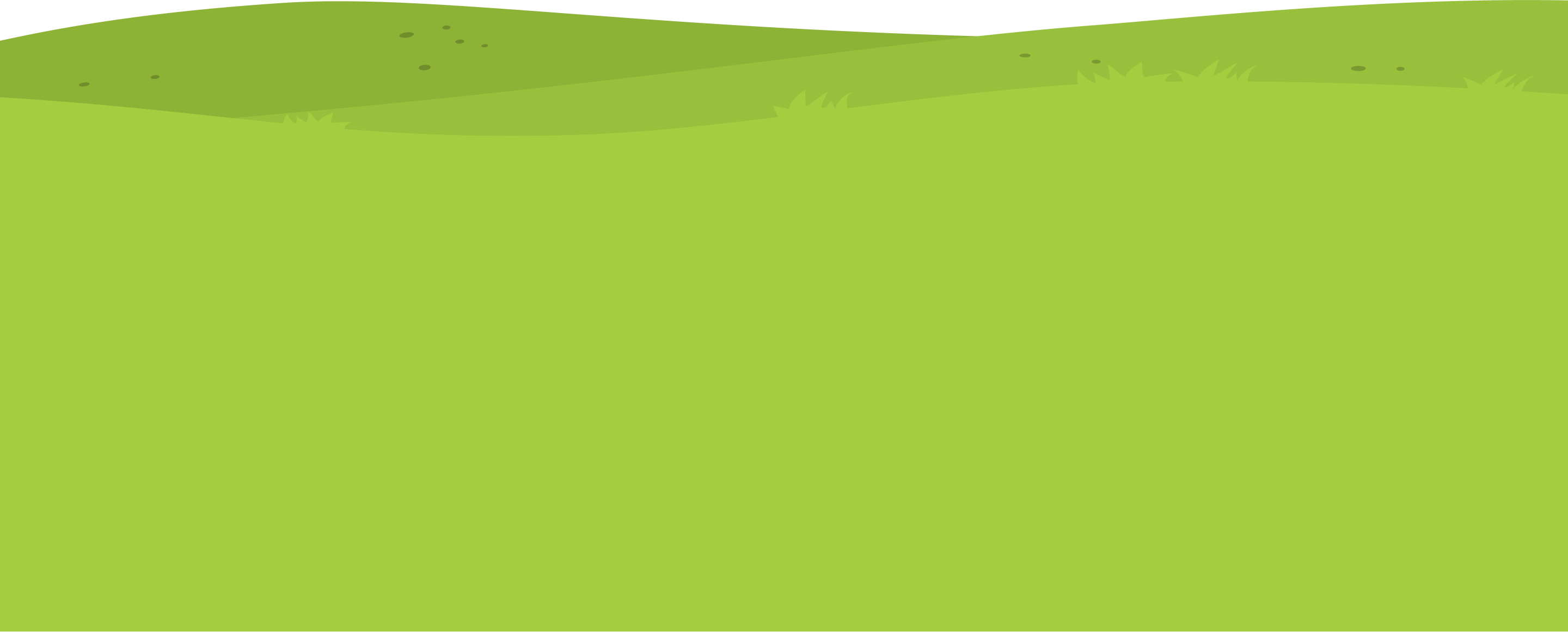This is a quick guide on how to post a message on any classroom you are connected to.
1. Navigate to https://my.journey2jannah.com/manage-classroom/
2. Click on the classroom you’d like to give send a message to.

3. Click on the message box to send a message.

4. Type “Salaam guys, keep working hard during your holidays. I’ll see you on Monday 8th January for 5pm sharp!”
5. You can include emojis by clicking on the emoji face, you can also tag people connected to the classroom and you can edit the text by clicking on the ‘Aa’ icon.

6. Click on the ‘POST’ button.

7. You can unlock badges and achievements when you reach a certain amount of posts.

8. Your post will now be on the FEED so participants can see it.