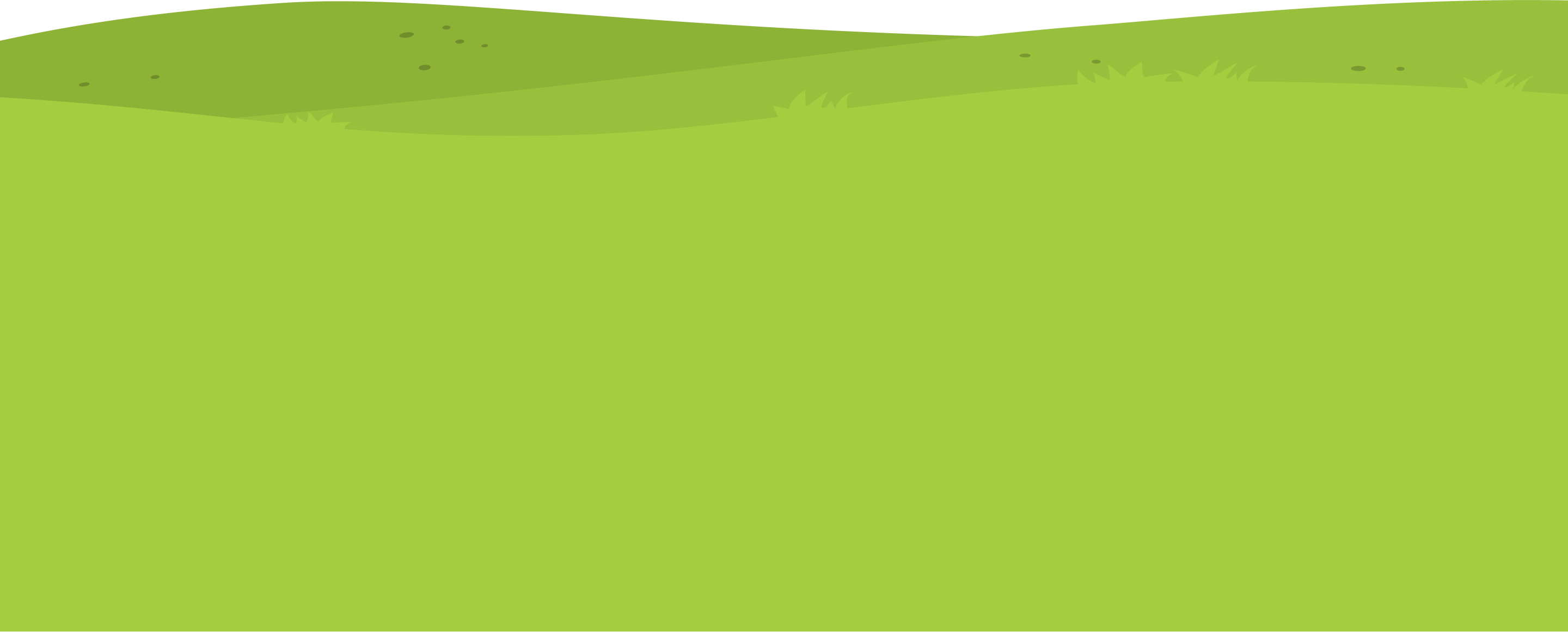This article will show you how to make use of the ‘poll’ feature for your class!
1.
Navigate to https://my.journey2jannah.com/
2.
Click onto your class to navigate to your class feed.

3.
Click “Share something with the group…”

4.
Click onto the ‘Add Poll’ section.

5.
Complete the “Enter your question…” field. What would you like your vote to be about?

6.
Click the “Option” field to insert a vote option.

7.
You can choose if you’d like users to select multiple votes or one or even to give them the ability to add their own options on.

8.
Choose your options, if you want to “Allow user to choose multiple answers” or not.

9.
You can add up to 10 options!

10.
Click this dropdown to choose how long you’d like the poll to stay for.

11.
Click “Done”

12.
You can edit the poll before posting by clicking here.

13.
Click the button on the bottom right where it says ‘Post’.

14.
And there you have it! A voting poll for your classroom.