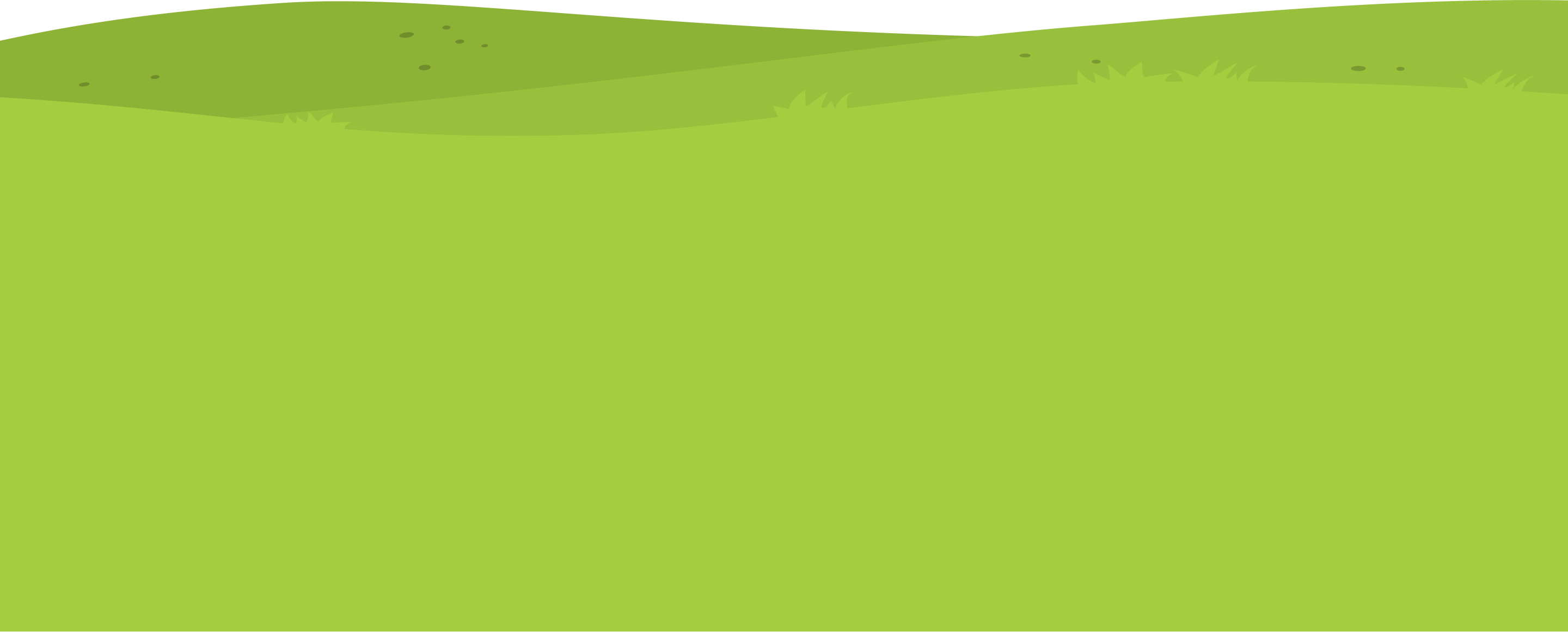To modify your avatar and reach the store, click on the stall icon located on the left-hand side of the screen on the dashboard.
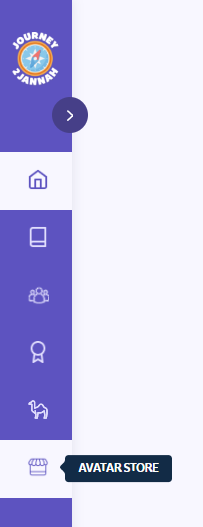
If you are a teacher and cannot view the store on the panel on the left, you can access the avatar shop by by clicking on the coin icon at the top right of your dashboard.