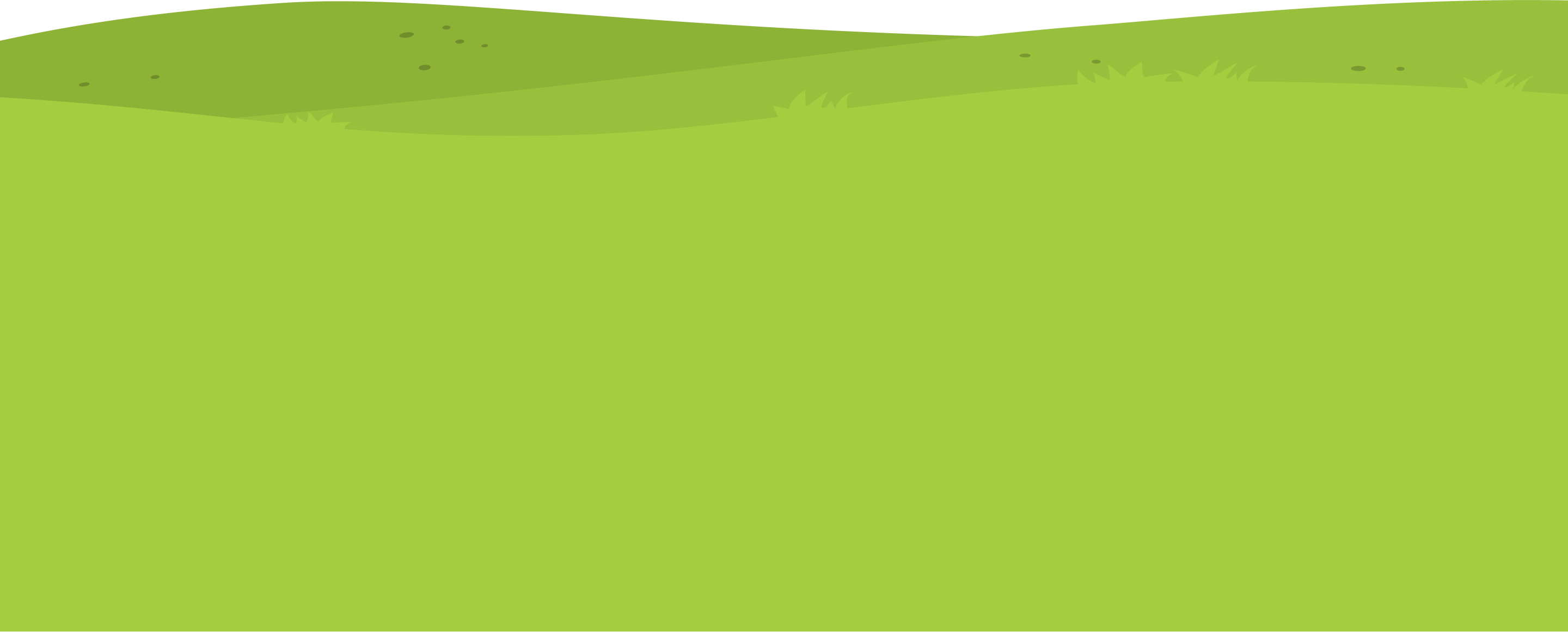This is an article to show you how to utilise the Quranic Tracker with the child account on the parent access.
1. Navigate to https://my.journey2jannah.com/?user_switched=true
2. On your dashboard, there is a prompt “Have you practiced reading today?”, you can click on this.

3. You can then select the amount of minutes of reading that has been done.

4. You can read the hadith at the bottom for motivation. Click “SAVE PRACTICE” once you’ve put the minutes on.

5. It will give you a confirmation message, click “SAVE PRACTICE”

6. It will give you a reminder on how many reads your on. 25 reads lead to a new Quranic animal.

7. Another way to log practice is on the dashboard where you can click on the green button “UPDATE YOUR PRACTICE”

8. This will take you to same way of logging your minutes for Quran reading.

9. You can edit and add Quranic reading for days you missed. Click “VIEW PRACTICE LOGS”

10. This will show you the month view of your reading. Click on a date to submit your reading.

11. Choose the amount of minutes.

12. Then click ‘SAVE PRACTICE’

13. Click “SAVE PRACTICE” on the confirmation message too.

14. Your monthly view will be updated. You can click on the arrow to check previous months.

15. You can see all your history. Once you’re done, you can click on the ‘x’.

16. You can check out your Quranic Animals which is the main reward of the Quranic tracker. Near the animals image, click “VIEW ALL”

17. This will show you all the animals you have unlocked and a little brief on the animal.

18. On this page, you can also log your practice by clicking on “PRACTICE NOW”

19. This will take you to same way of logging your minutes for Quran reading.

20. If you have any questions then you can email us: [email protected]